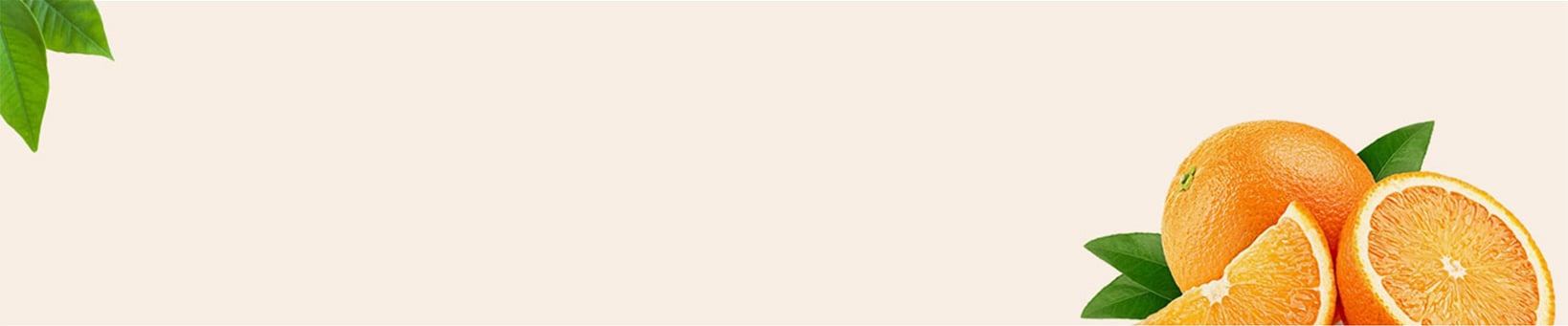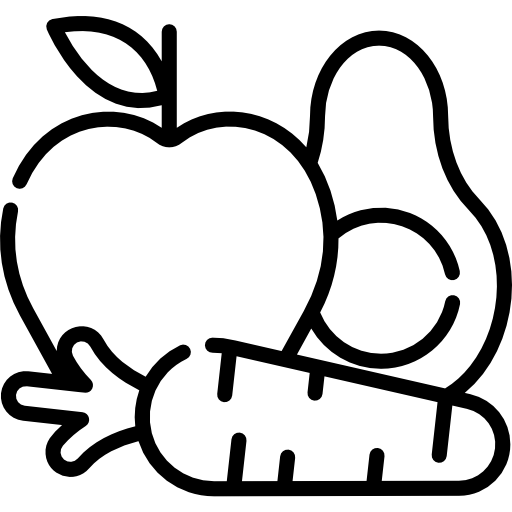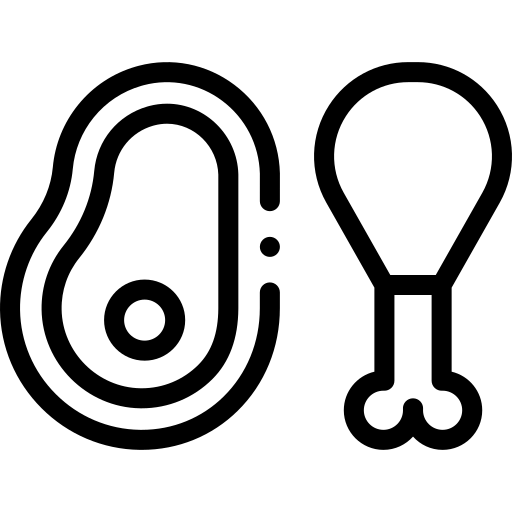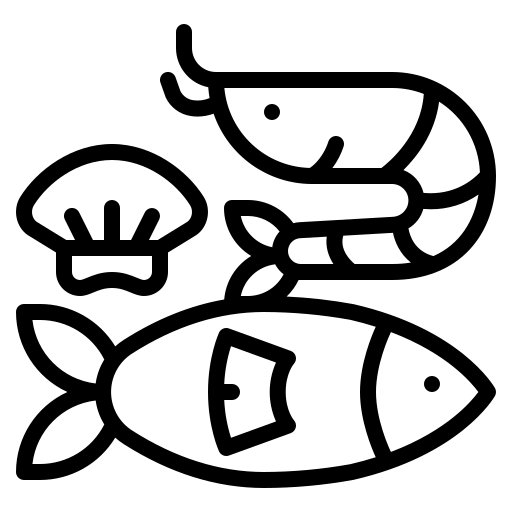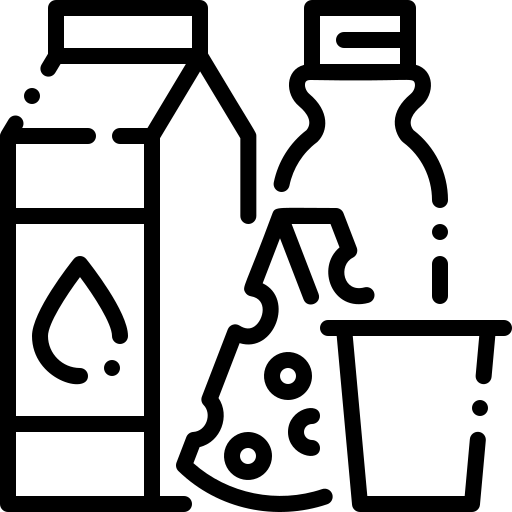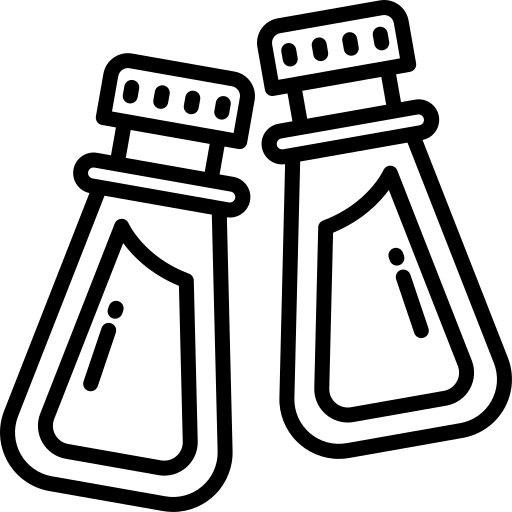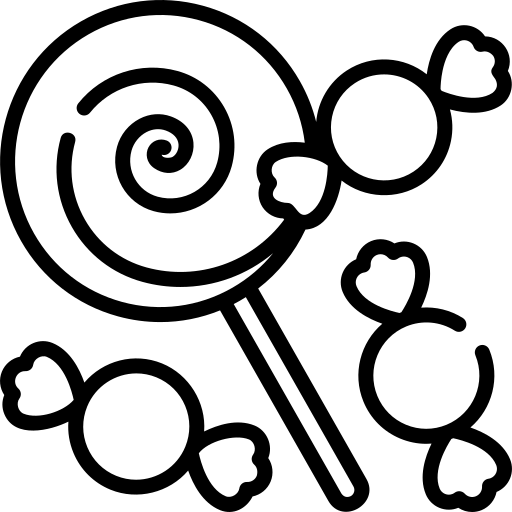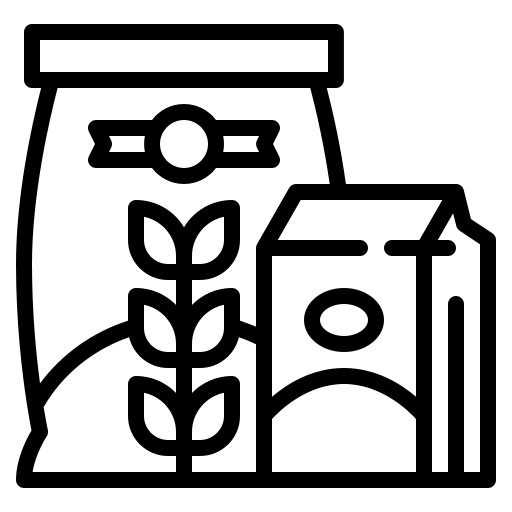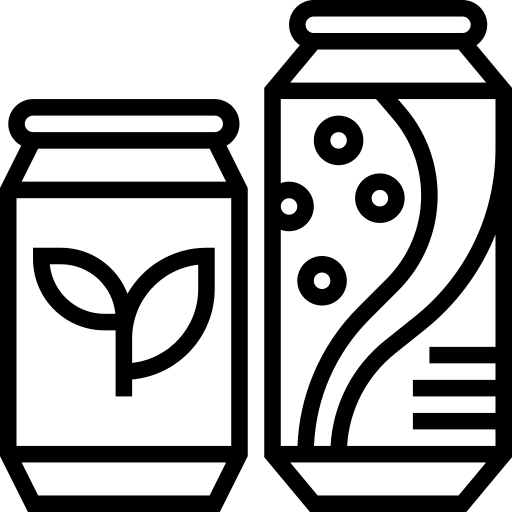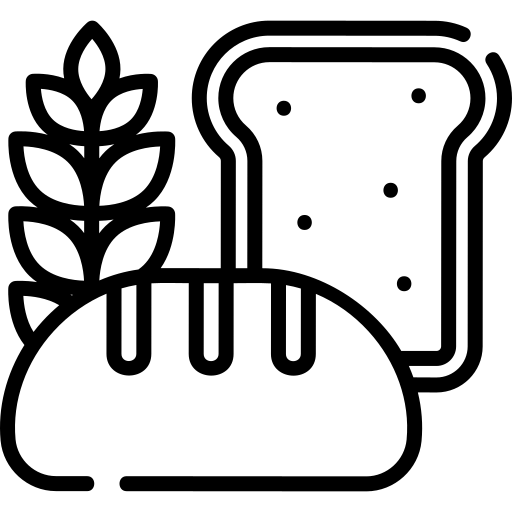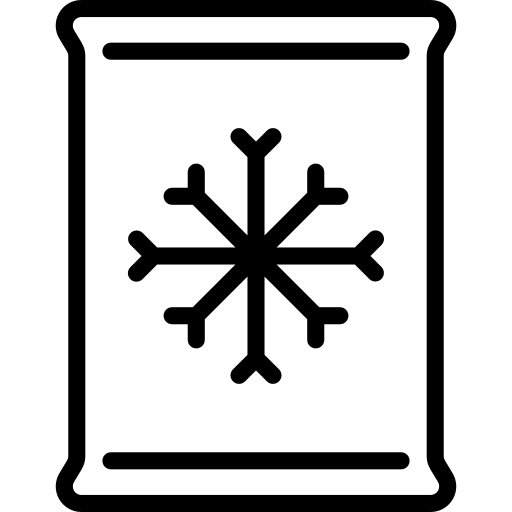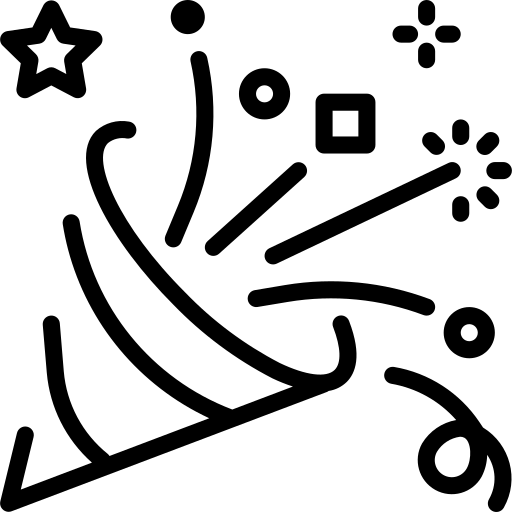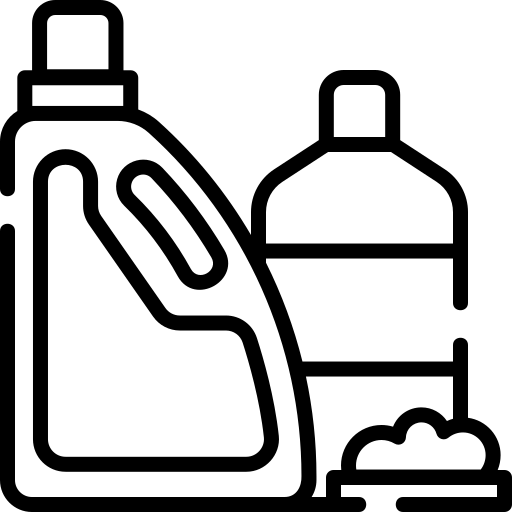Currently, Nam An Market is receiving a lot of online orders from the website. If you are a new customer or have not used our website yet, you can refer to this post to make yours shopping more convenient.
Guide to shop online at Nam An Market
Step 1: Visit Nam An Market website
Website: https://namanmarket.com/
Step 2: At the main interface of the website, select the search icon and enter the name of the products you want to buy.

Step 3: After the interface displays the search results, find and select the products you want to buy > click add to cart

Step 4: Payment
On the top right corner of the screen, select the cart icon and proceed to check out

Select delivery time > click check out

Step 5: Fill in the information
First enter your voucher (if you got one)
Then, fill in your personal information and select a delivery method > fill in delivery information > click on Go payment method

Step 6: Choose a payment method
Please select the payment method that convenient for you > click Finished

Online shopping on Nam An Market website is very simple, you just need to follow the instructions above to manually choose clean and fresh food for your family every day.